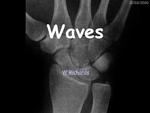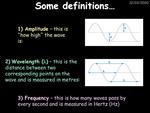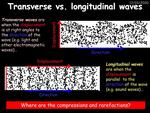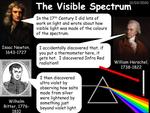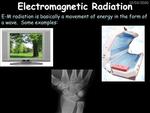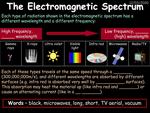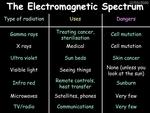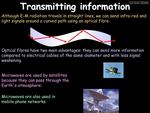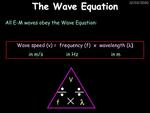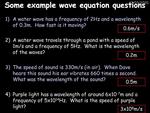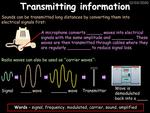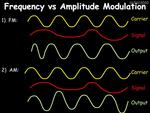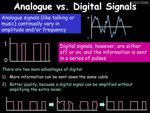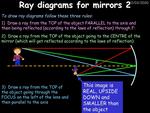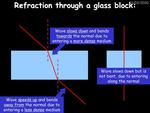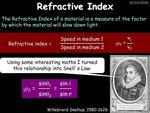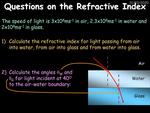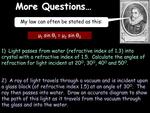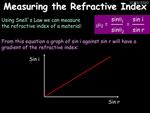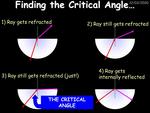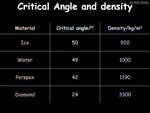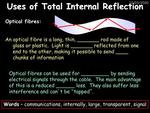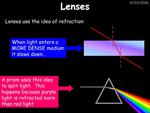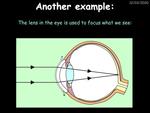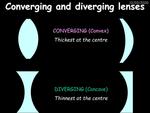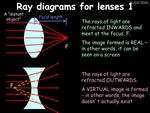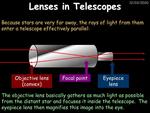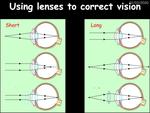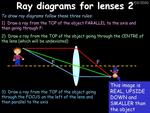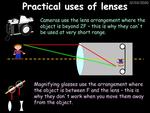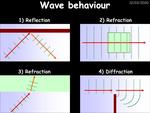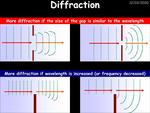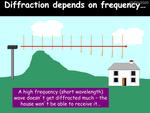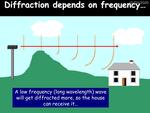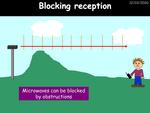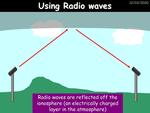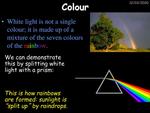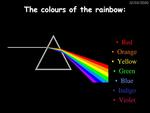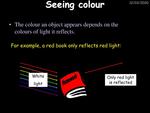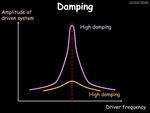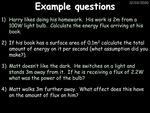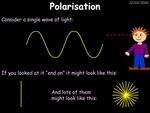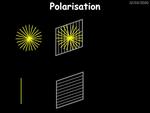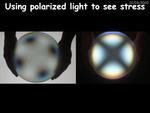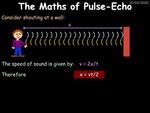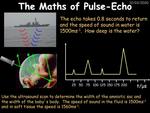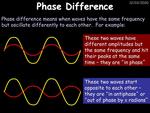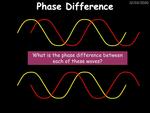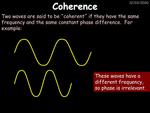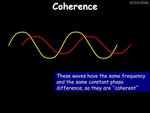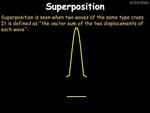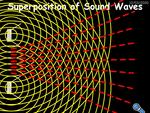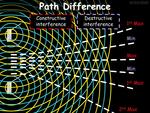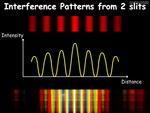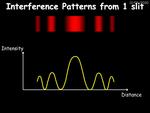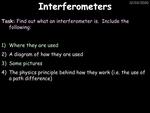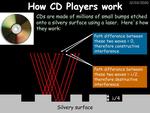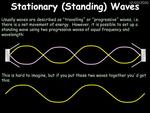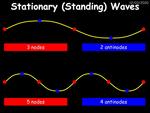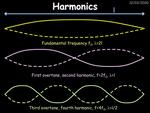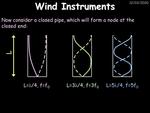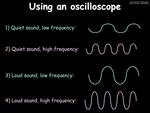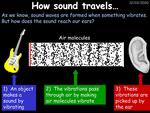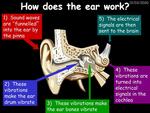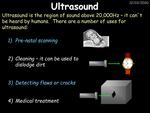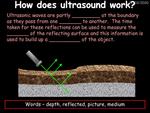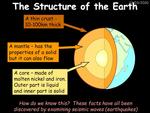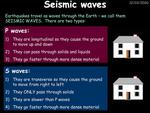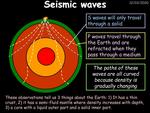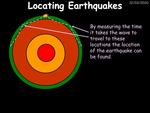Slide Preview for Waves
Below are the previews for the slide in Waves. If you click on them, you can see larger versions. If you are on a computer you can press the left and right arrows to move. You can also click the arrows to the left and right of the screen.
Powerpoint Description:
This slideshow covers a large amount of material on about waves, including: definition of terms like amplitude and wavelength, transverse and longitudinal waves, the visible spectrum, electromagnetic radiation, the electromagnetic spectrum, transmitting information, digital technology and music, the wave equation, using carrier waves, frequency and amplitude modulation, analogue vs digital signals, reflection, ray diagrams for mirrors, magnification, refraction through different media, the refractive index, measuring the refractive index, finding the critical angle, uses of total internal reflection, lenses, converging and diverging lenses, ray diagrams for lenses, lenses in telescopes and mirrors, using lenses to correct eyesight problems, using lenses in magnifying glasses and cameras, wave behaviour, refraction, diffraction, diffracting sound, blocking reception, using microwaves for communication, using radio waves, colour, the colours of the rainbow, adding colours, seeing colours in different light, using filters, damping, travelling waves vs standing waves, polarisation, pulse-echo techniques, ultrasound, phase difference, coherence, superposition, constructive and destructive interference, path difference, Young's Double Slit experiment, interference patterns from multiple slits, image resolution, electron diffraction, interferometers, how CD players work, stationary waves, nodes and antinodes, harmonics, harmonics in wind instruments, using oscilloscopes, how sound travels, speed of sound, how the ear works, using oscilloscopes with ultrasound, the structure of the Earth, seismic waves, P waves and S waves, locating earthquakes.Click here to register and to download this PowerPoint file
PowerPoint Slide Previews
Please note: The PowerPoints do NOT have any watermarks on them. This is for preview purposes only.